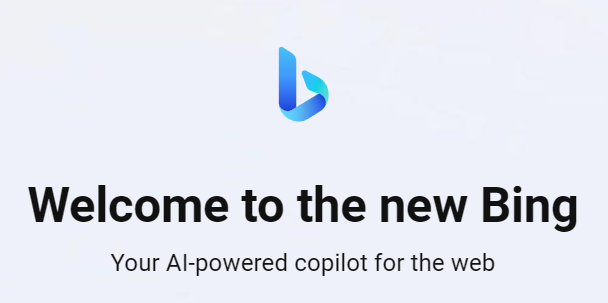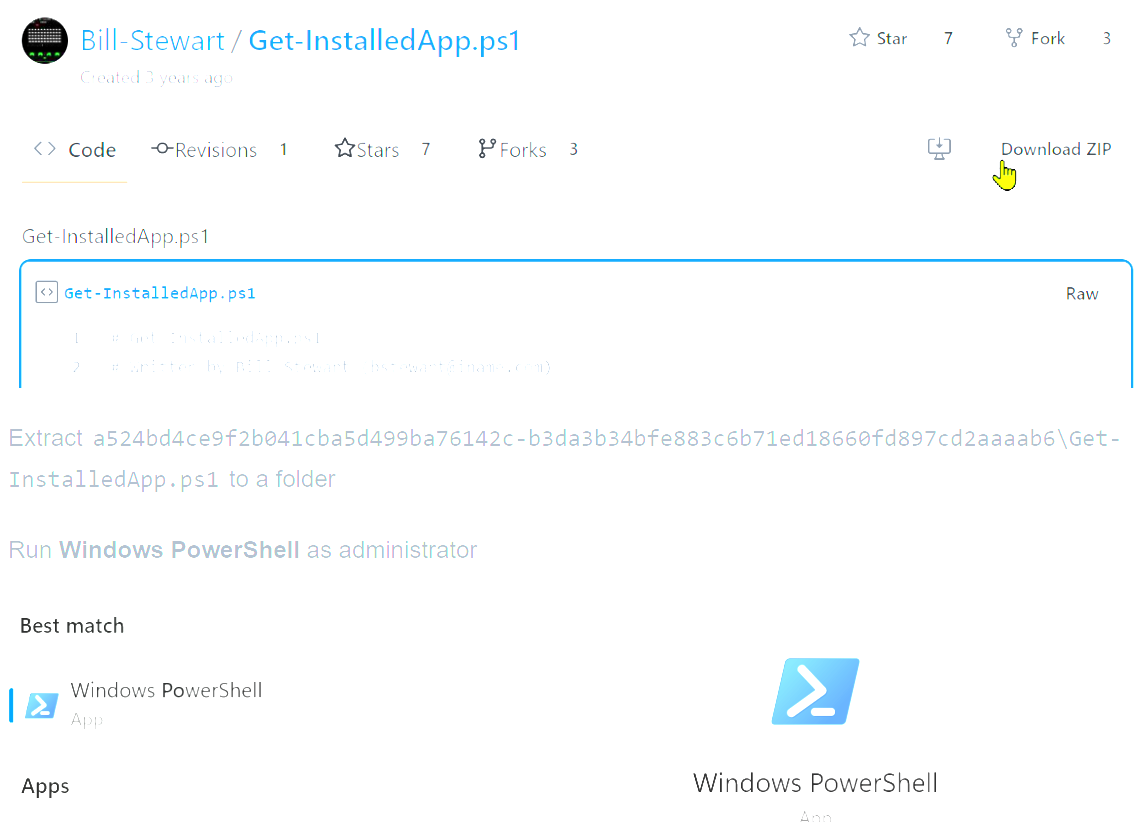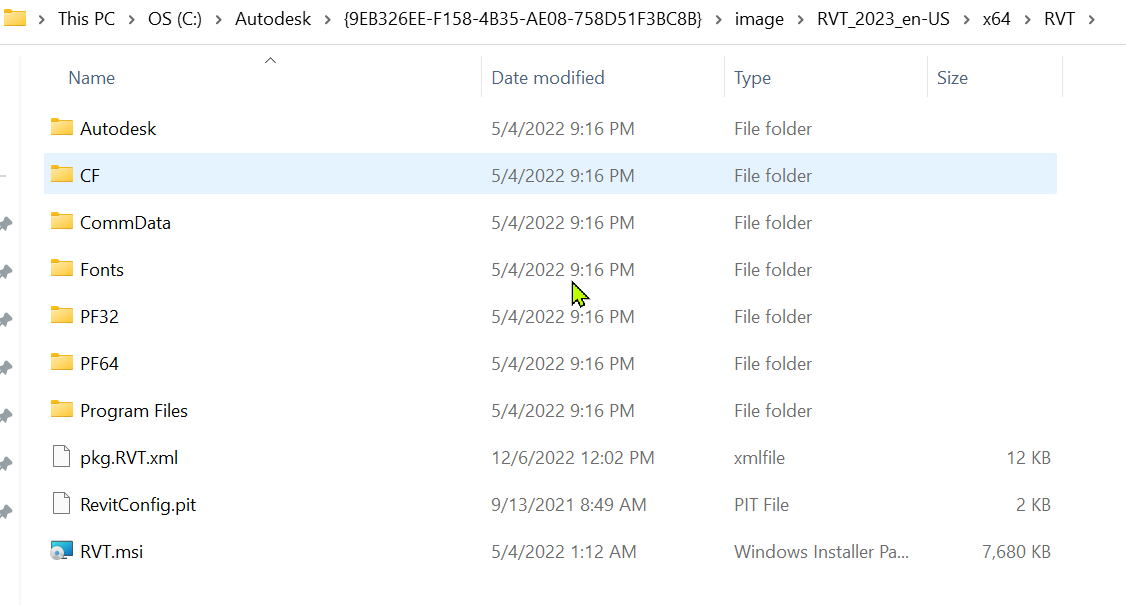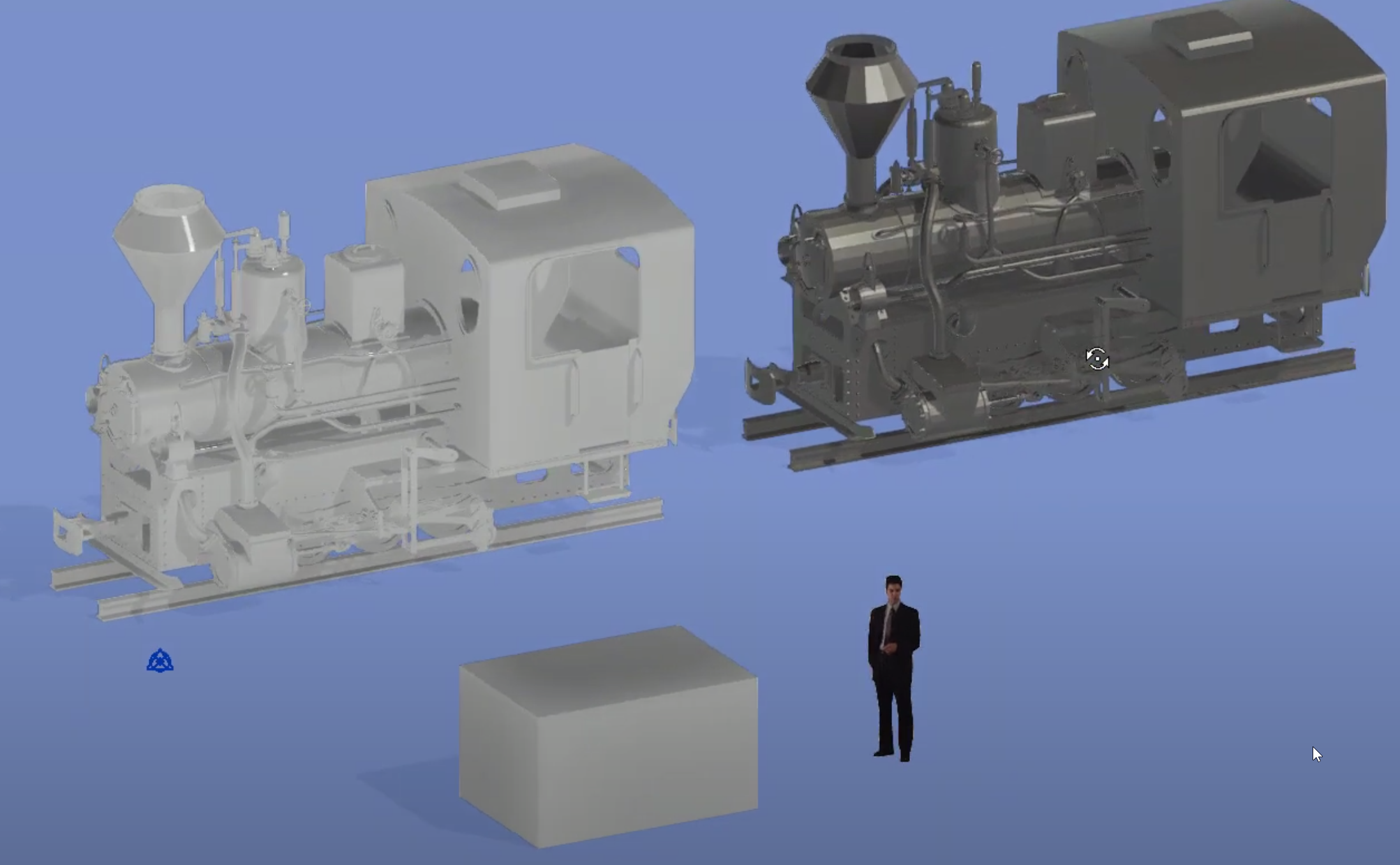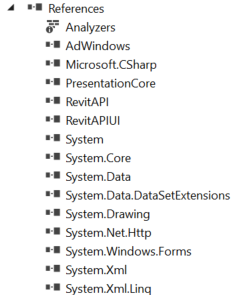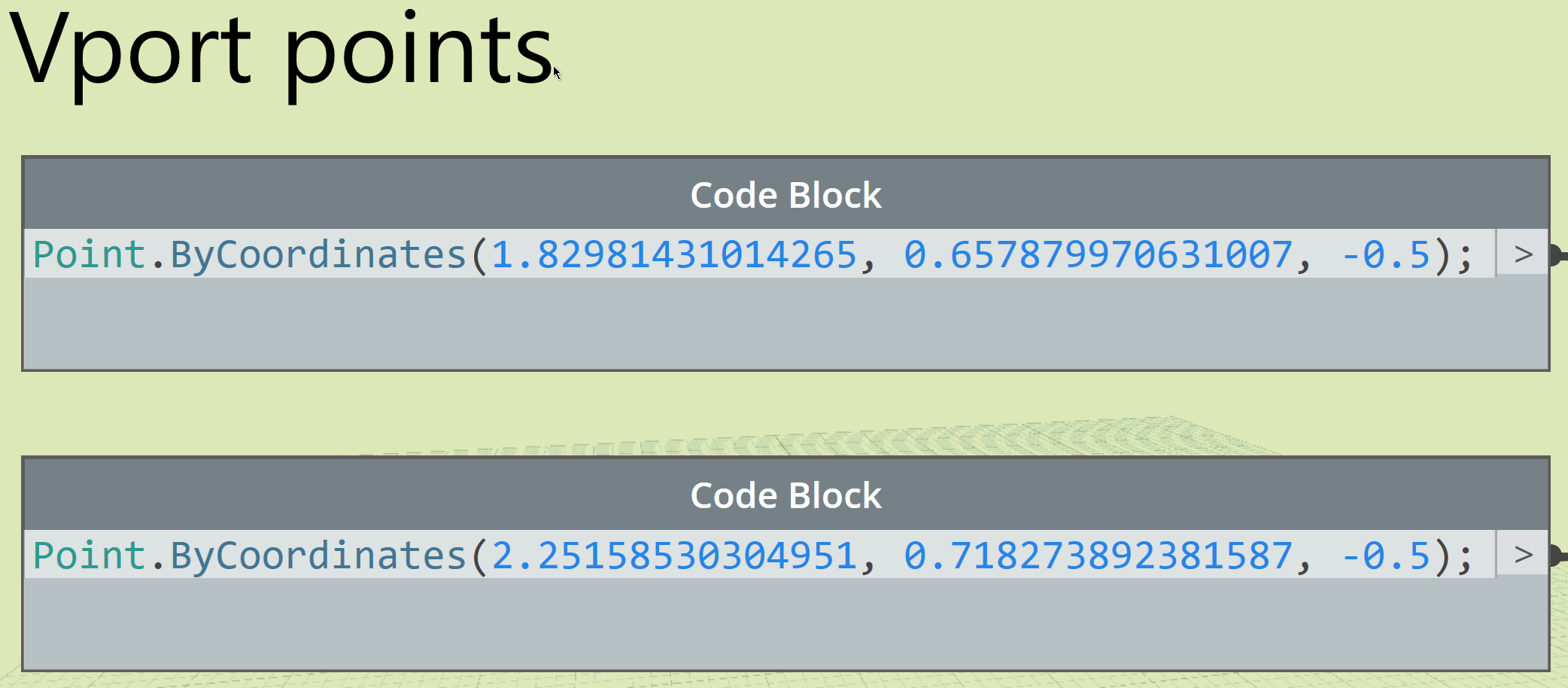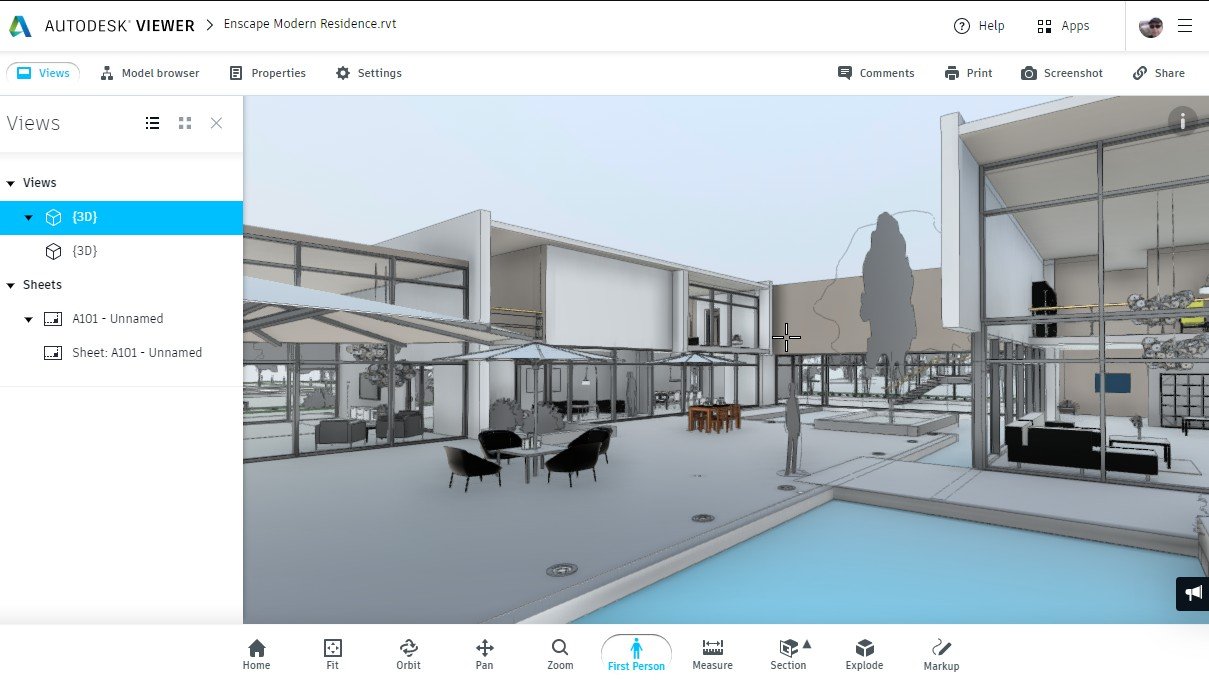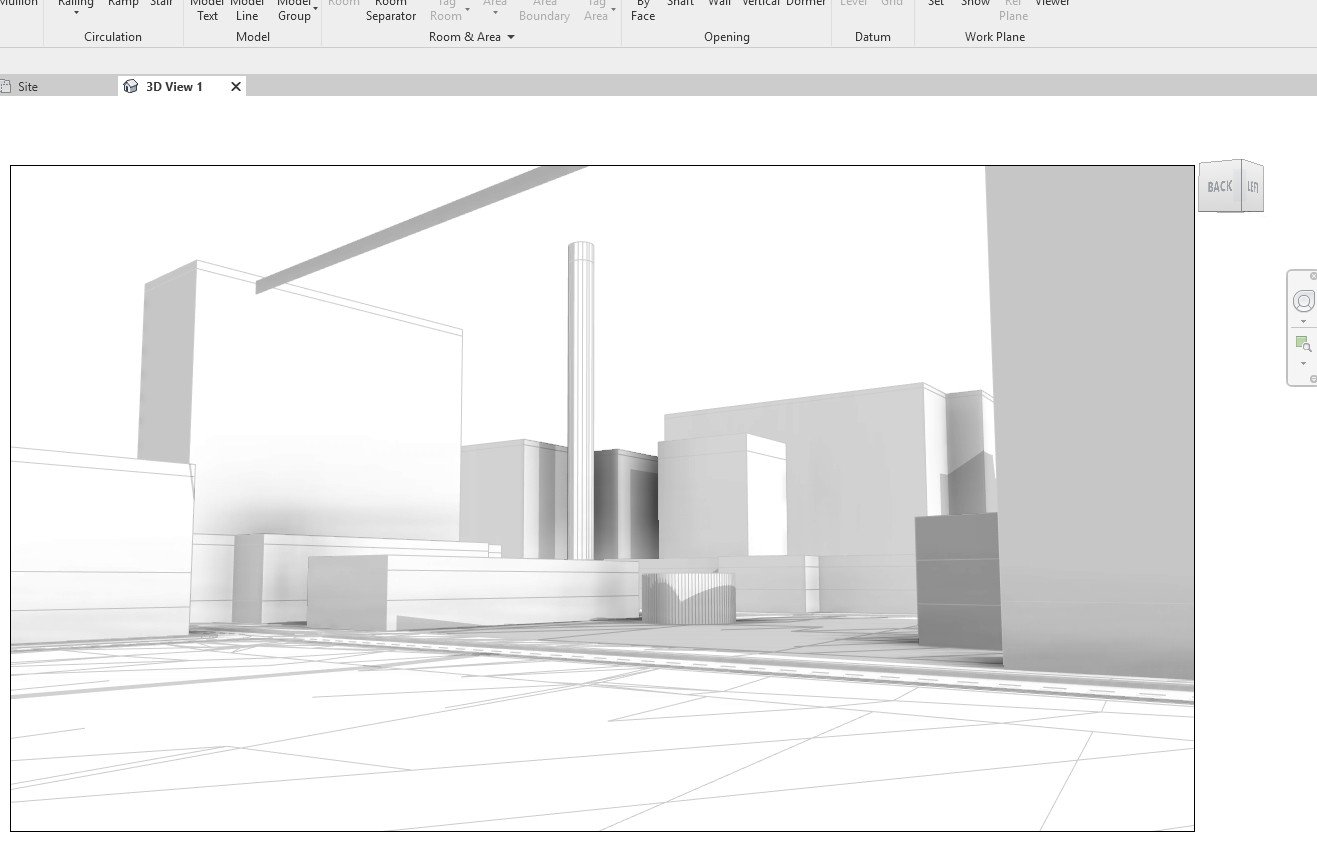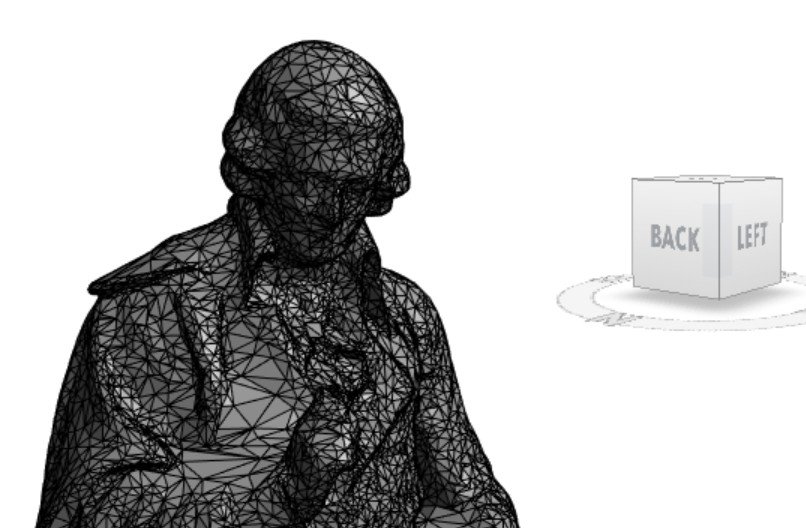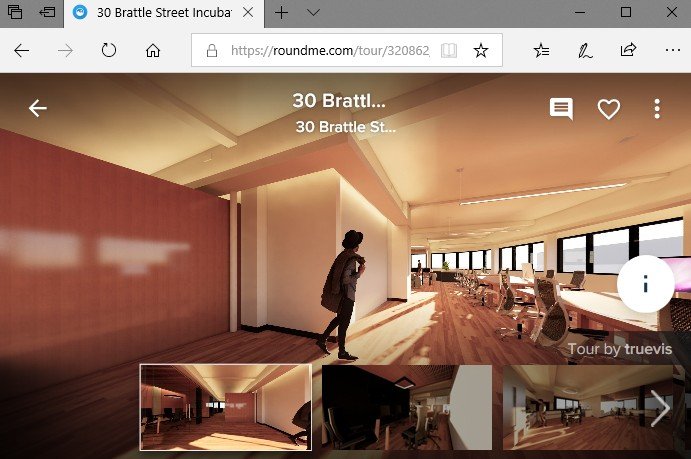Bing AI Chat is an amazing a programming coach. I can give it some code or info plus what I want to do with it and it will write new code for me. Python works […]
archive
Category: How-toDownload ZIP from https://gist.github.com/Bill-Stewart/a524bd4ce9f2b041cba5d499ba76142c#file-get-installedapp-ps1 Extract a524bd4ce9f2b041cba5d499ba76142c-b3da3b34bfe883c6b71ed18660fd897cd2aaaab6\Get-InstalledApp.ps1 to a folder Run Windows PowerShell as administrator CD to the folder that the PSI file was extracted to Change execution policy Run Set-ExecutionPolicy then Bypass then Y Info […]
In this video, I compare my $50 Mesh Import from OBJ files for Revit addin to the native OBJ importer that was new in Revit 2022. It seems to me that my addin is better […]
Every version of a Revit API app must reference some DLLs that come with Revit’s releases. Open the .sln of your API code. In Visual Studio’s Solution Explorer, see Properties. One can see what Revit […]
In InfraWorks Click Model Builder Give address and zoom/pan to area of interest BIM 360 folders??? I don’t know if this is required. But I selected one. Create Wait… When you get the email […]
A customer had trouble importing some meshes to Revit with my Mesh Import app. The problem was that the origins of those meshes were far from their centers. I fixed them with Meshlab. I got […]
There are two easy ways of making rendered pano tours out of Revit. One is to use Autodesk’s cloud rendering service. That method is explained my my post at https://revthat.com/how-to-make-a-pano-tour-from-revit . Another way is to use […]