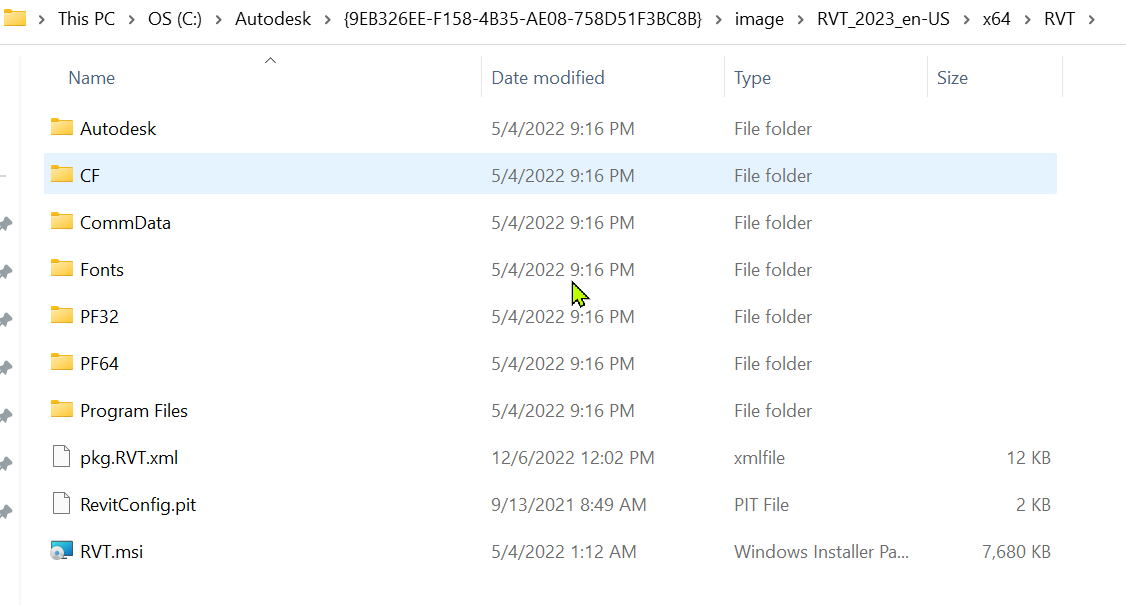When installing, the installer may ask for RVT.msi
Mr. Warren and others have noted this on Twitter
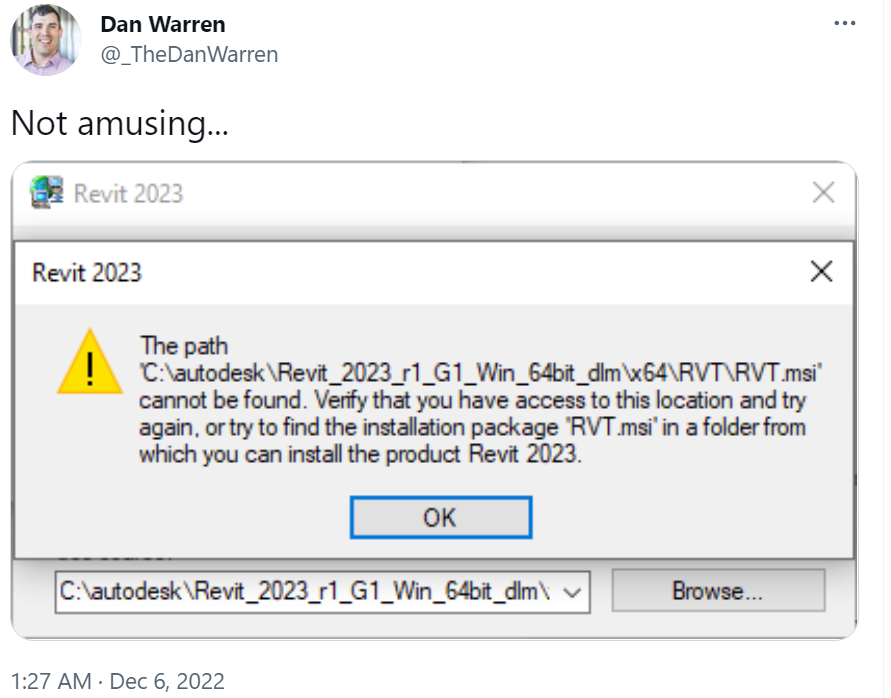
Here is a way to find the elusive RVT.msi from old install files:
Go to https://manage.autodesk.com/products/deployments/create?plc=RVT and select Specific Version… > Revit 2023 with 2023.0.1 Hotfix
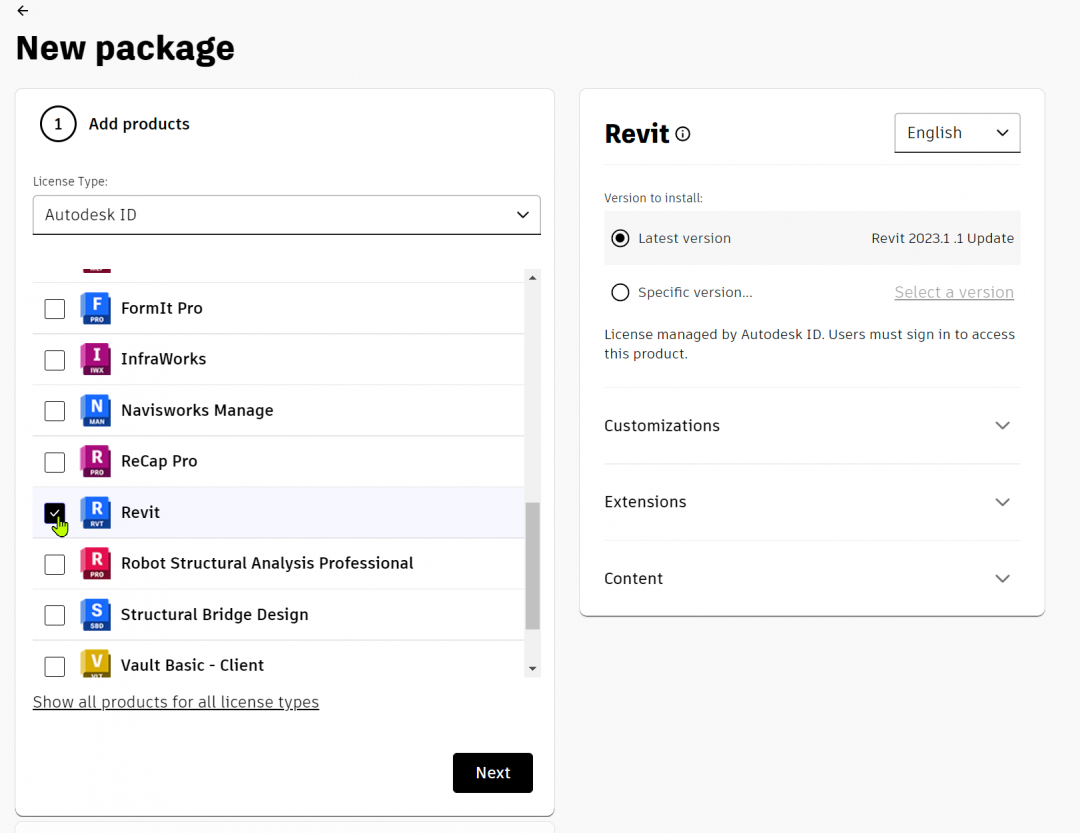
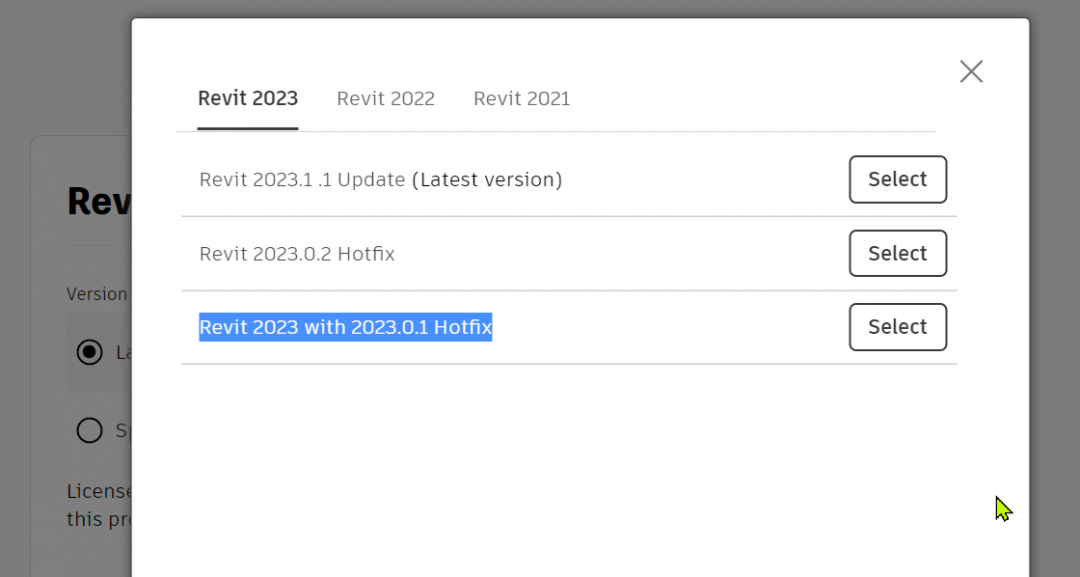
Download and run <New package.exe>
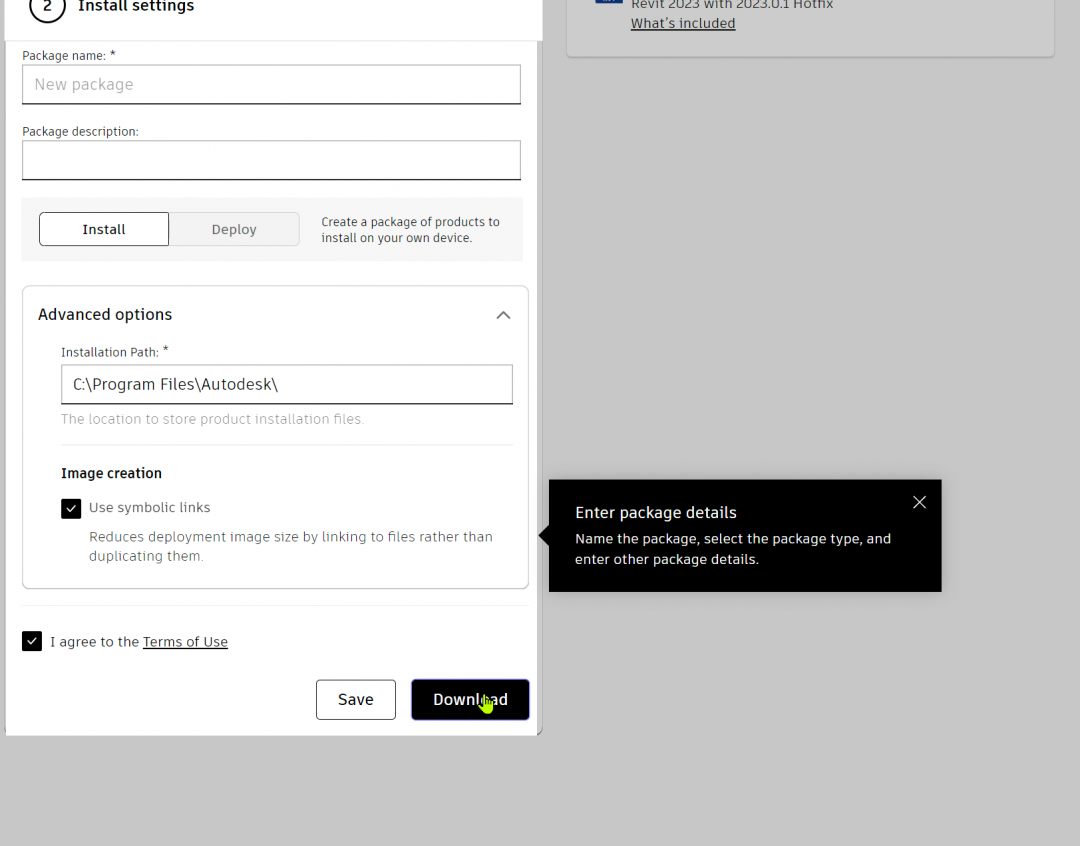
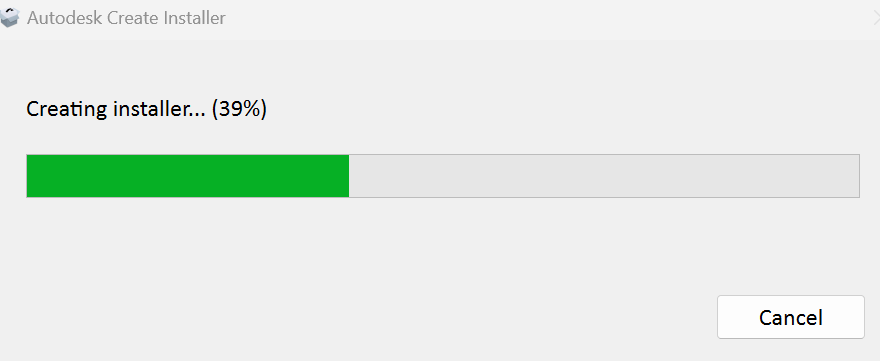
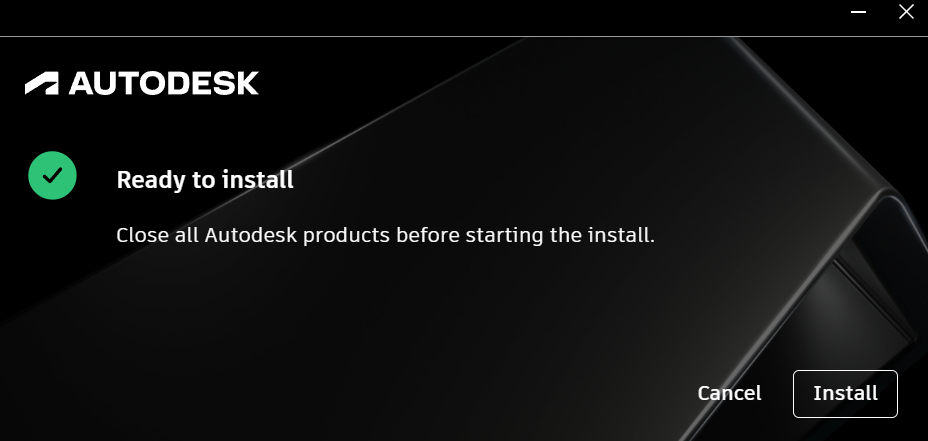
Click Cancel. Then search for RVT.msi. For me it was at under C:\Autodesk at <C:\Autodesk\{9EB326EE-F158-4B35-AE08-758D51F3BC8B}\image\RVT_2023_en-US\x64\RVT\RVT.msi>
Then when the 2023.1 installer asks for RVT.msi you can point it to that file.
After that you can delete the 21.5Gb of files in those folders.