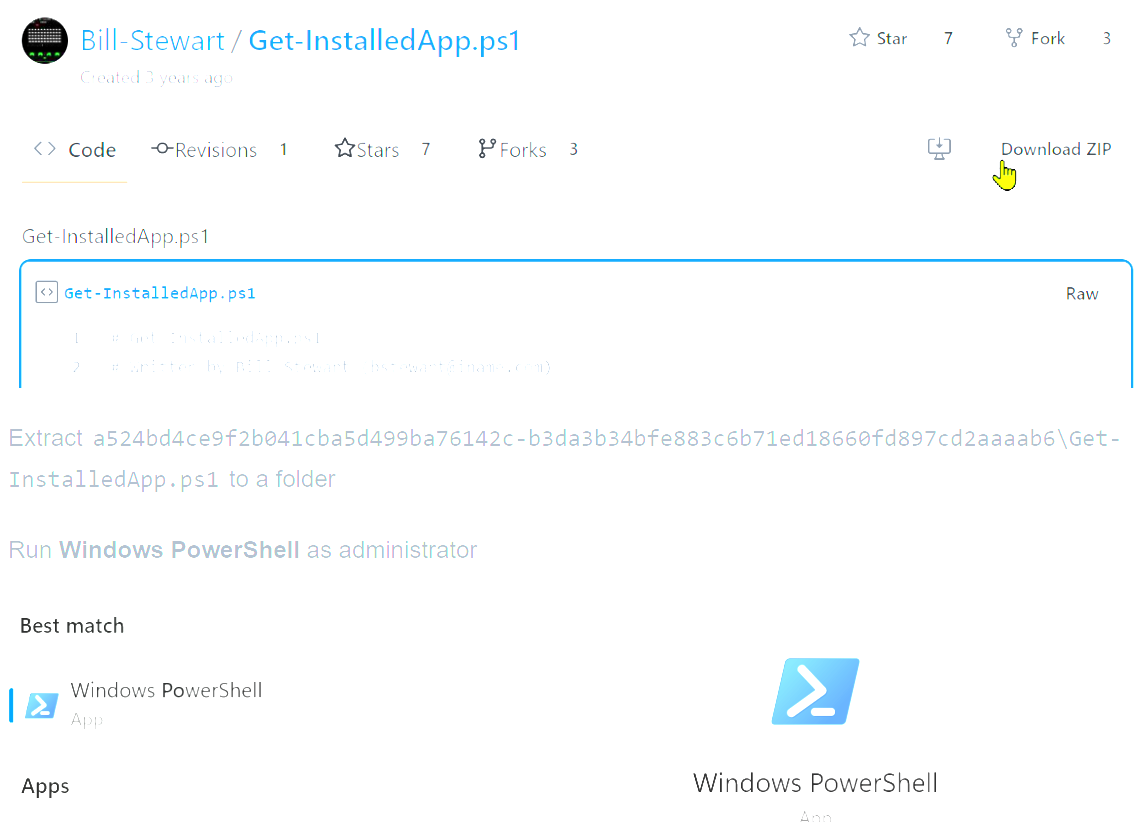Download ZIP from https://gist.github.com/Bill-Stewart/a524bd4ce9f2b041cba5d499ba76142c#file-get-installedapp-ps1
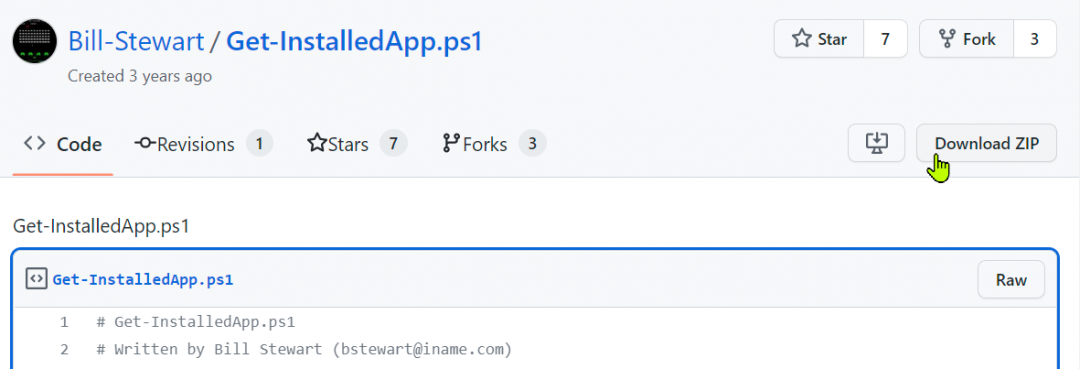
Extract a524bd4ce9f2b041cba5d499ba76142c-b3da3b34bfe883c6b71ed18660fd897cd2aaaab6\Get-InstalledApp.ps1 to a folder
Run Windows PowerShell as administrator
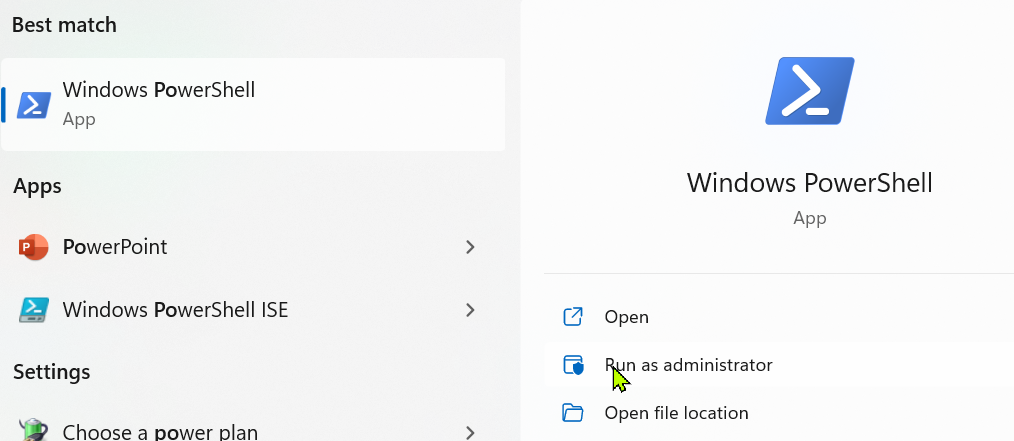
CD to the folder that the PSI file was extracted to
Change execution policy
Run Set-ExecutionPolicy then Bypass then Y
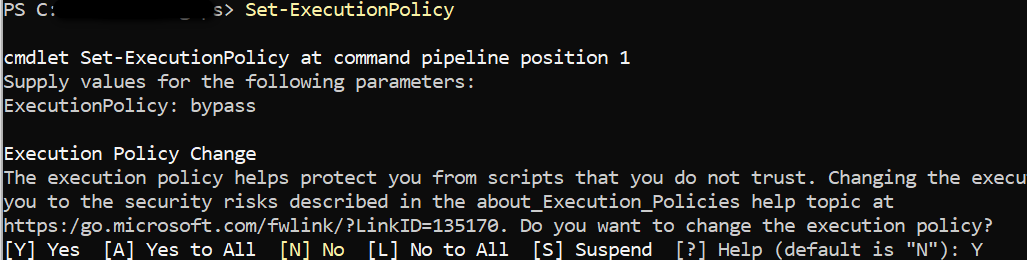
Info about that command at https://learn.microsoft.com/en-us/powershell/module/microsoft.powershell.core/about/about_execution_policies?view=powershell-7.3
You can set it back to Default if you want, afterwards.
Run .\Get-InstalledApp.ps1 -Publisher Autodesk -MatchAll > adeskapps.txt and that will make a text file with all the Autodesk app installed on your computer.
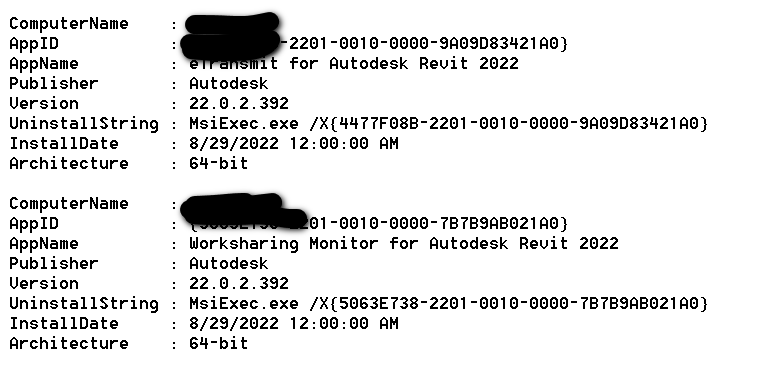
Inspiration: https://www.itprotoday.com/powershell/auditing-32-bit-and-64-bit-applications-powershell