There are two easy ways of making rendered pano tours out of Revit. One is to use Autodesk’s cloud rendering service. That method is explained my my post at https://revthat.com/how-to-make-a-pano-tour-from-revit . Another way is to use Enscape. Enscape is a real-time game engine addin for Revit that costs $47 per month. One of its features is making pano renderings. This post describes how to make the renderings and publish them on roundme.com .
On the Enscape toolbar, under Settings
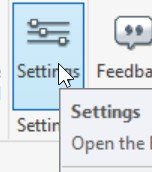
Set quality to Ultra
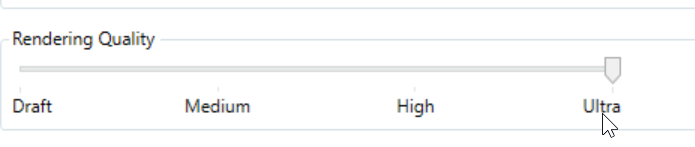
Start Enscape and choose a perspective view
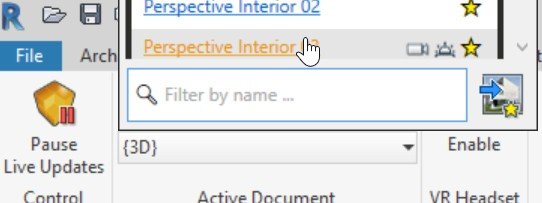
Click Render Panorama
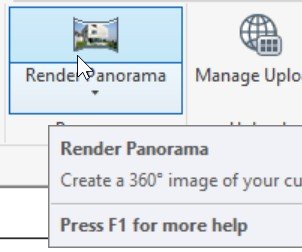
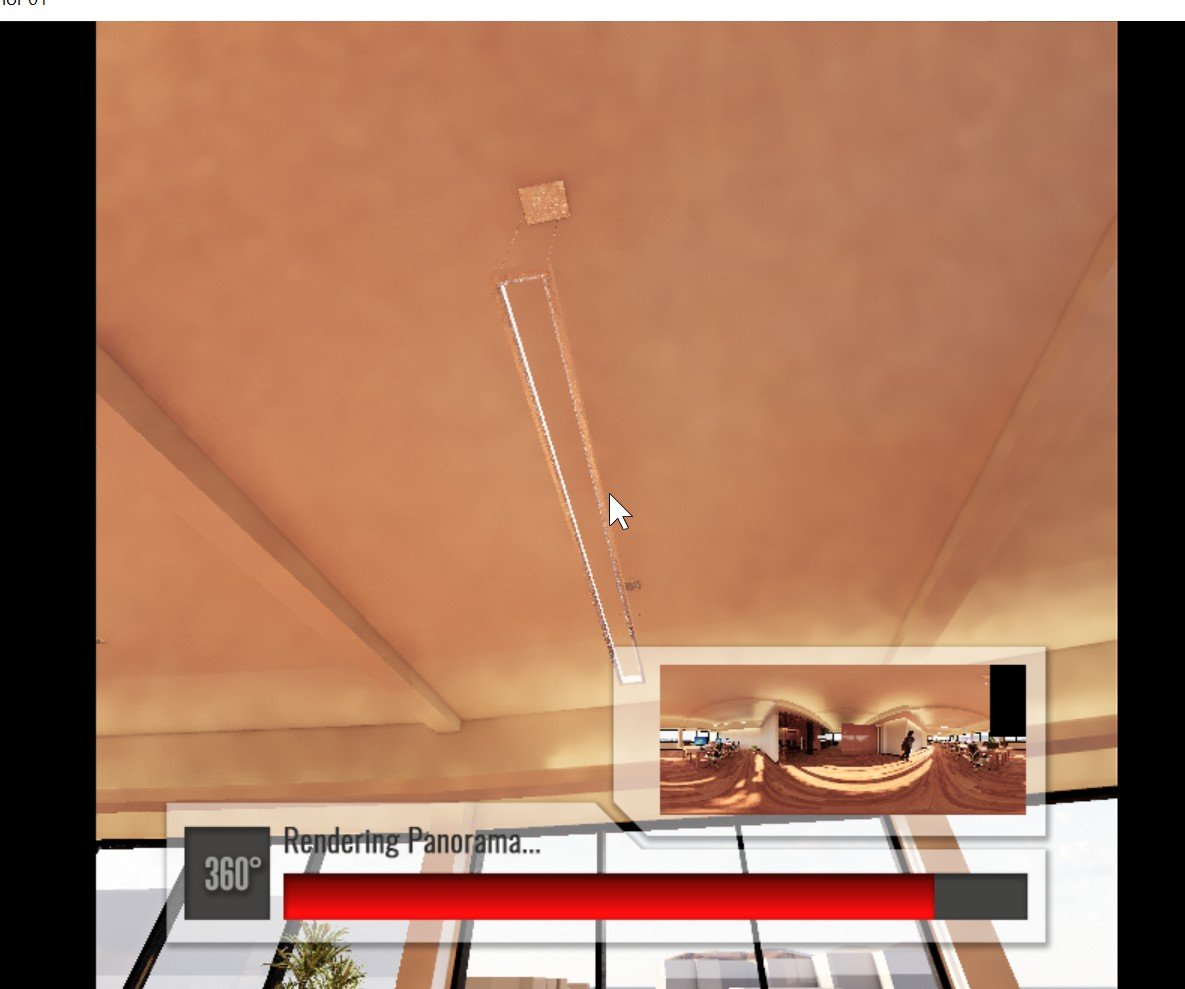
Repeat until all the views wanted are rendered
Click Manage Uploads
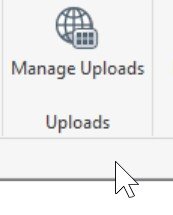
One-by-one, select each rendering and click the … and save them to a file (Enscape say they may add batch functionality for panos in the future. It already has it for stills.)
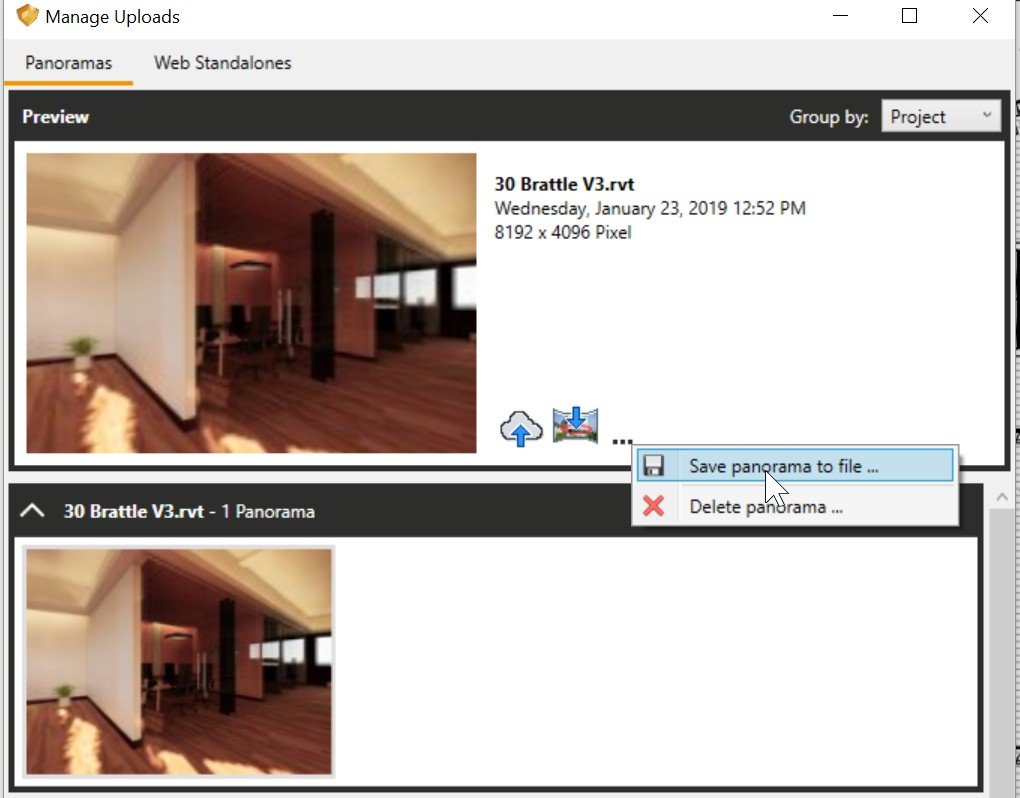
Once all the images are save to a folder, upload them to roundme.com and make a pano tour as described in https://revthat.com/how-to-make-a-pano-tour-from-revit/#Using_RoundMe

Example Tour
Made with Enscape renderings: https://roundme.com/tour/320862
Single Quick Pano on Web
Alternatively, if you just want to throw a single pano up that you can look around with on a mobile browser, just click ‘Upload panorama to cloud’ and Enscape will host the image.
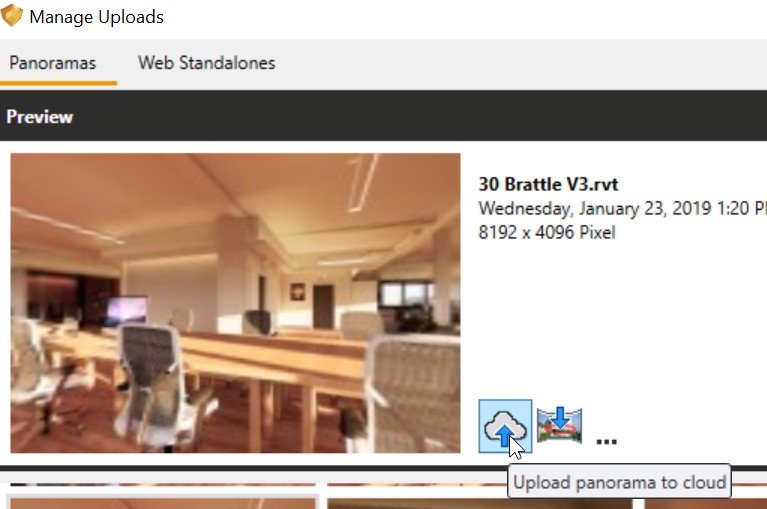
Example: http://panorama.enscape3d.com/view/fma8xptm/
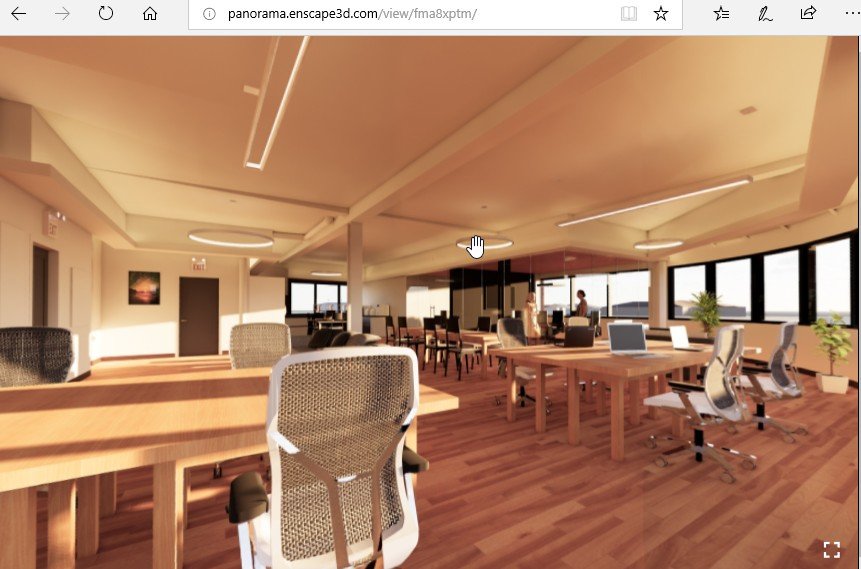
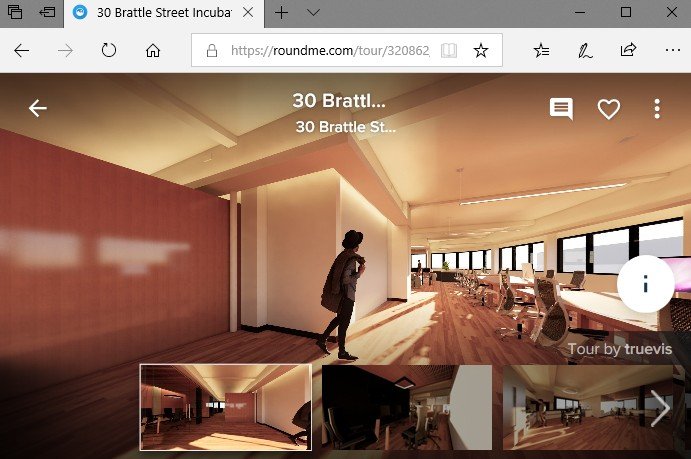
Your email address will not be published. Required fields are marked *