For the Beyond AEC Hackathon, I made a WordPress site with a post for each Dynamo node I had installed on my PC. It only has nodes from my packages’ DYF folder, currently. The idea is that it is hard-to-find nodes and their package names through current search methods. The site has an internal search engine, and will have a Google custom search when it gets scanned.
One problem that Dynamo programmers can have is that if we download a DYN from the Internet, graphs may have nodes that do not correspond with one’s loaded packages.
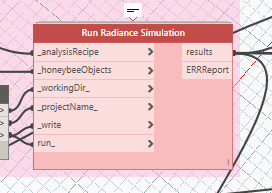
Searching the site may help one to find where nodes came from.
How It’s Made
With Dynamo I read the packages folder contents
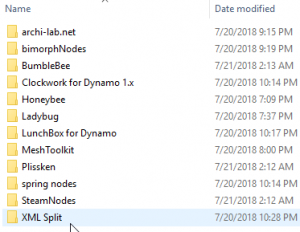
and parse out the require info from the node’s XML
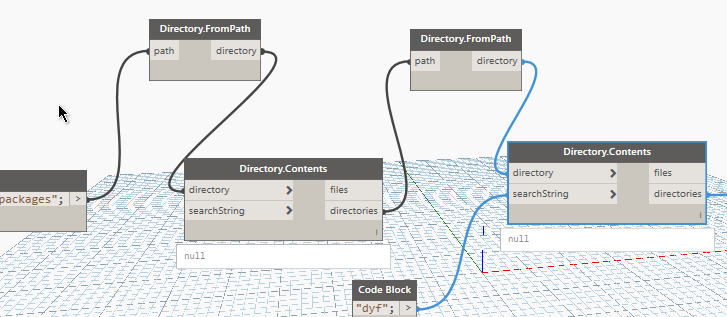
The data are written to a CSV
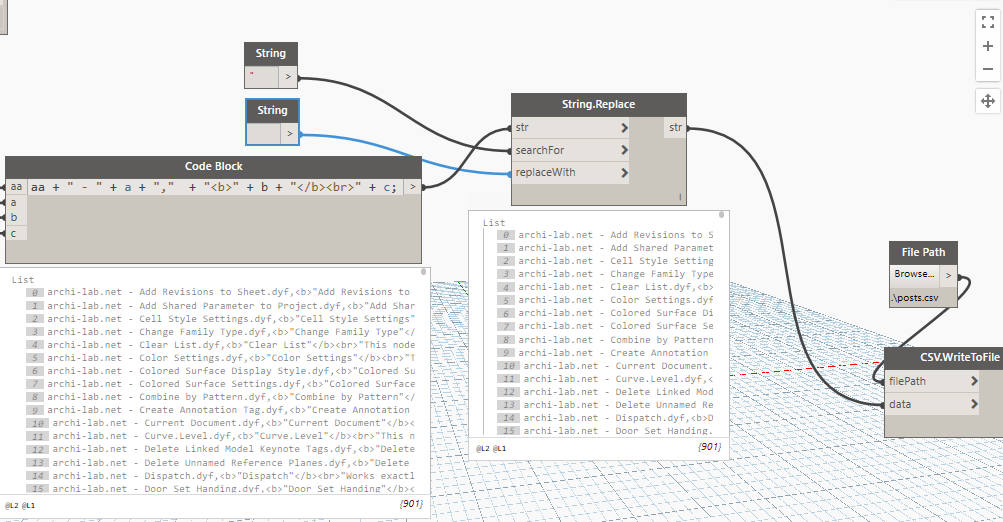
and imported as posts in the site with the plugin Import CSV Files
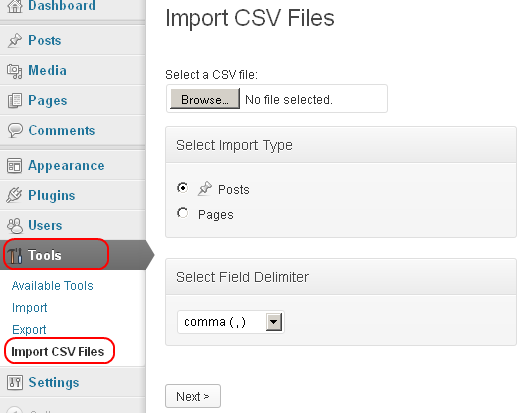
Words can be searched to find related nodes
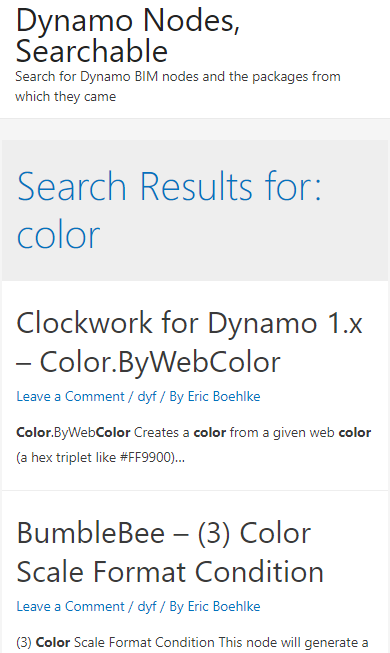
Whole graph:
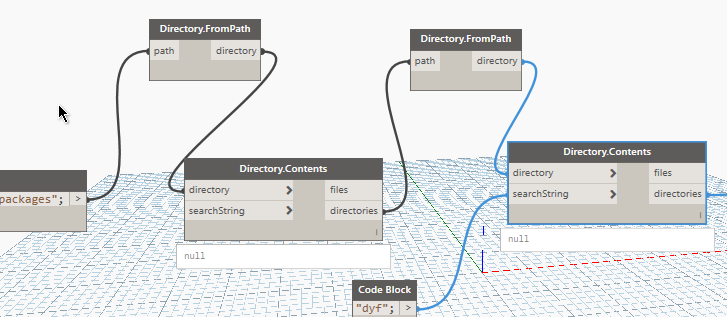
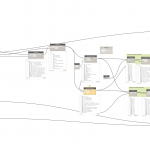
Your email address will not be published. Required fields are marked *