Autodesk Revit’s cloud rendering service has several settings for lighting scenes. It seems to use HDRI lighting skydomes. By default, it has Native, which has similar lighting to how the rendering will result with the desktop Revit app. Other lighting options will result in dramatically different effects. Once an initial scene is rendered, one can re-render with different settings. There are six choices of Environment.
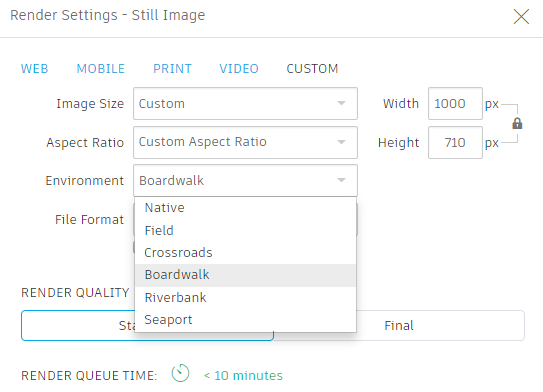
Environment Examples
Native:
Seaport:

Boardwalk:
Crossroads:
Field:
Riverbank:
Those renderings and are all of draft quality and used no Autodesk Cloud Credits to make. The architectural model itself is “in the process”, and may change significantly before being constructed.






Your email address will not be published. Required fields are marked *