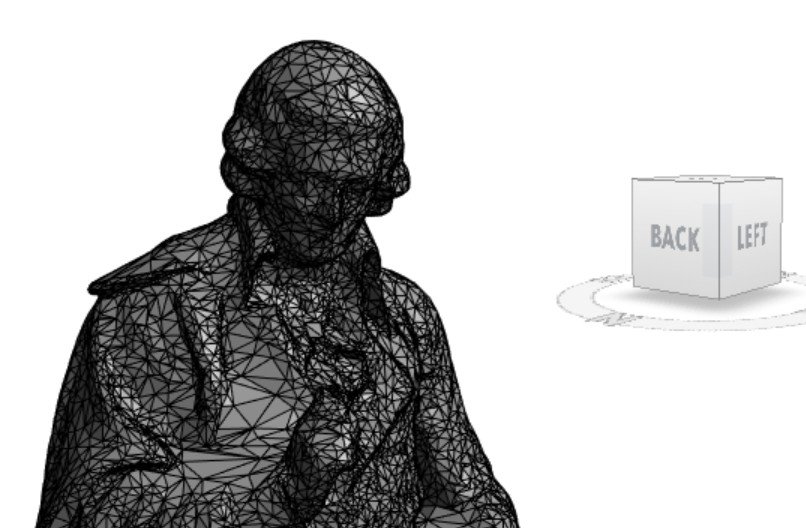A customer had trouble importing some meshes to Revit with my Mesh Import app.
The problem was that the origins of those meshes were far from their centers. I fixed them with Meshlab. I got the method to fix them from this forum post.
OBJ before:
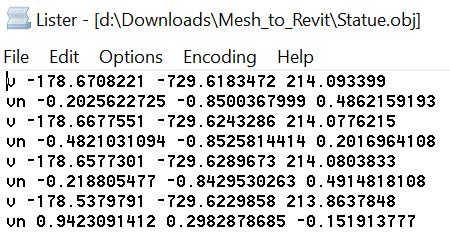
OBJ after:
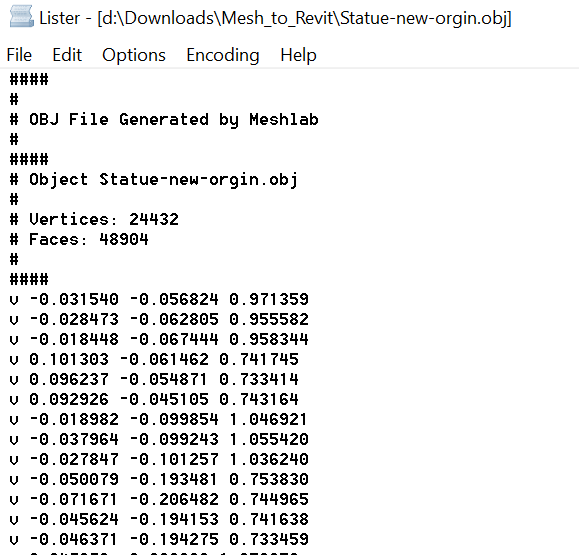
In MeshLab
Open the file (File > Import mesh…).
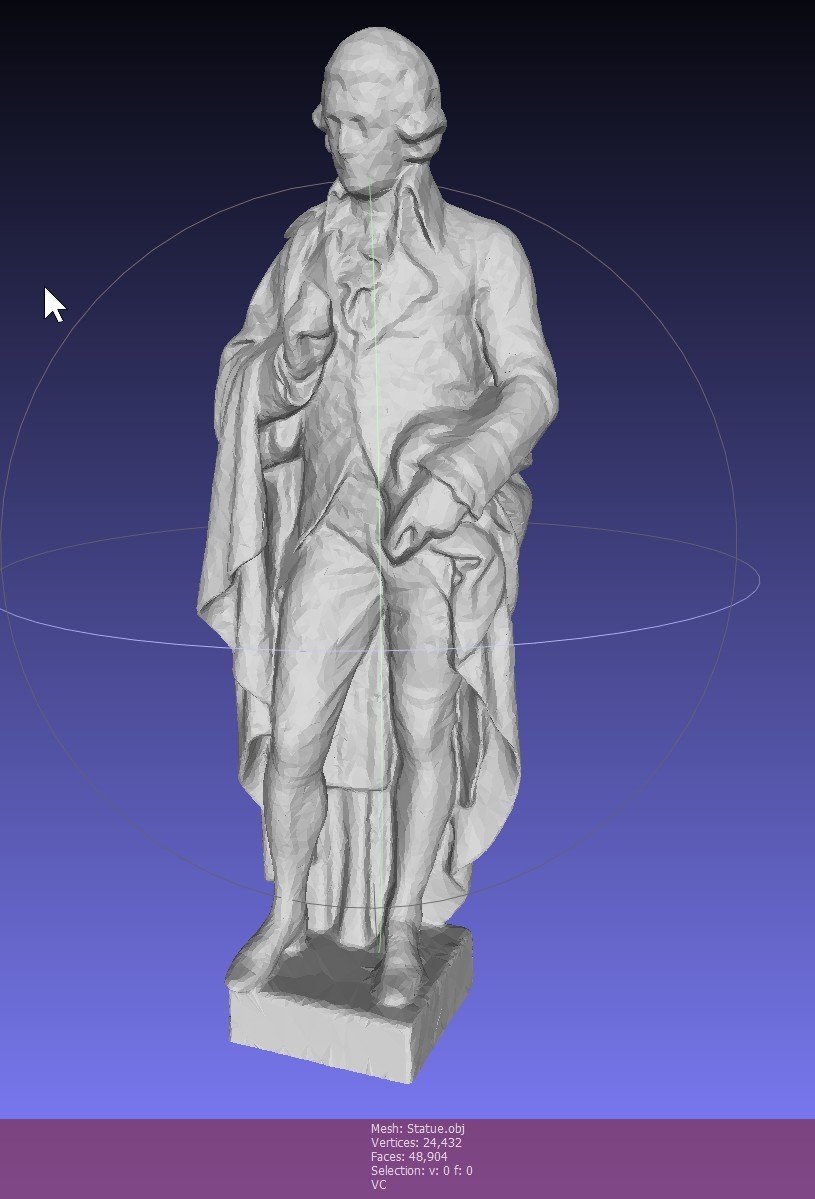
From the Filters menu , select ‘Normals, Curvatures and Orientation’ > ‘Transform: Translate, Center, Set Origin’
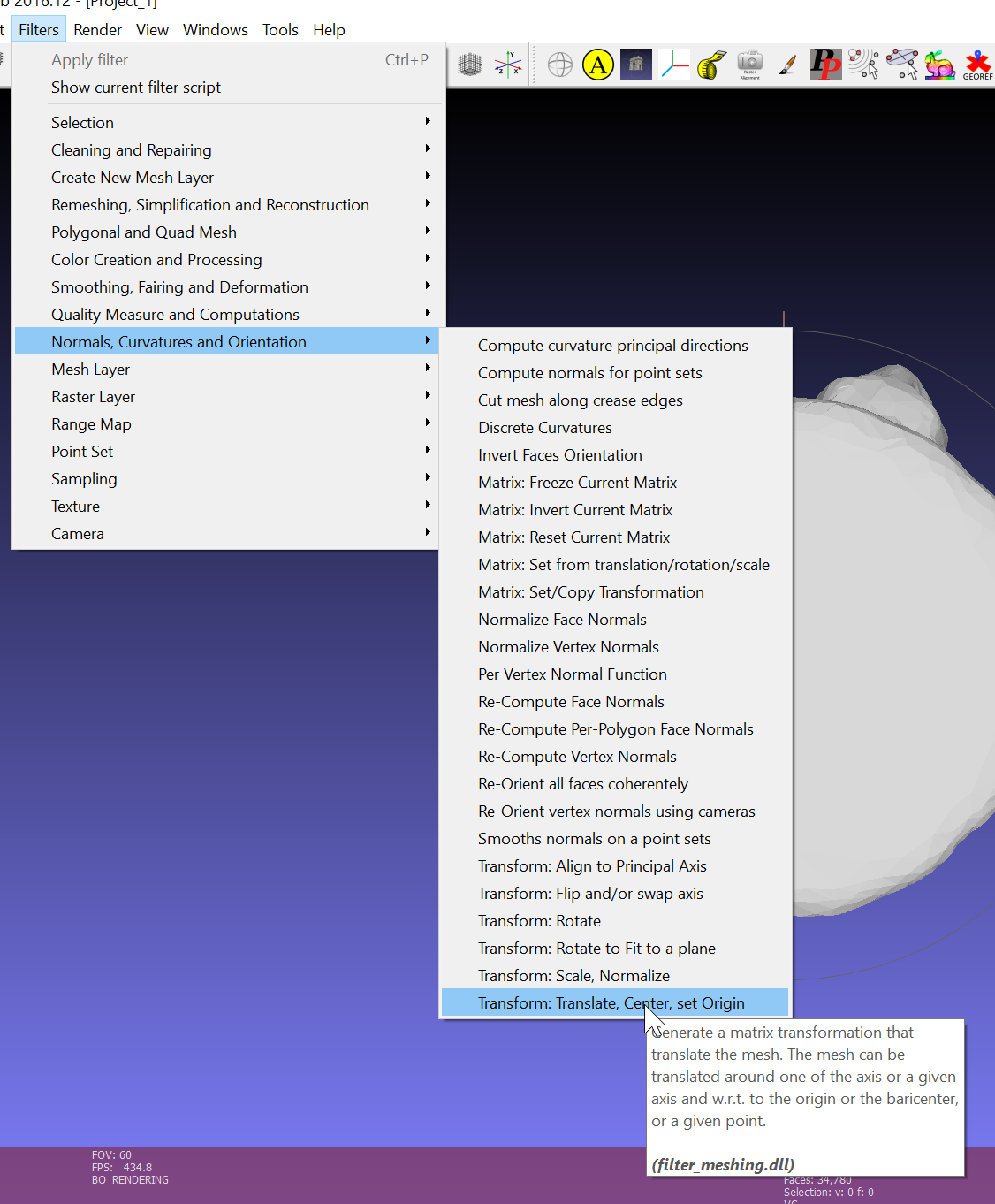
In the dialog, do ‘Center of BBox’ and ‘Freeze Matrix’
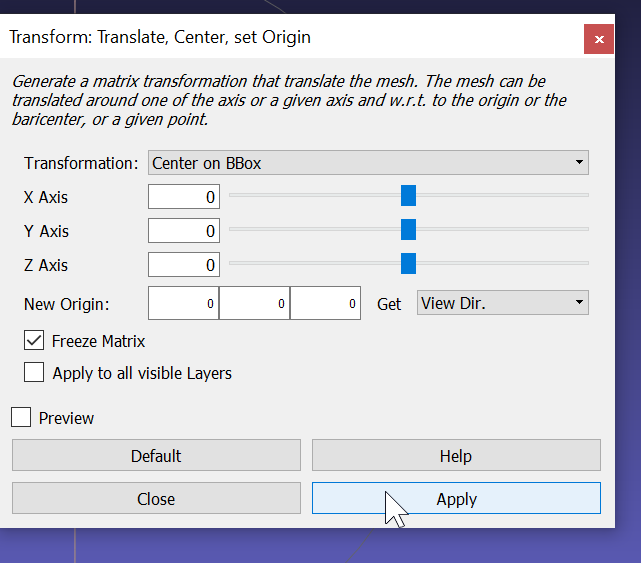
Click the ‘Apply’ button.
File > Export Mesh As…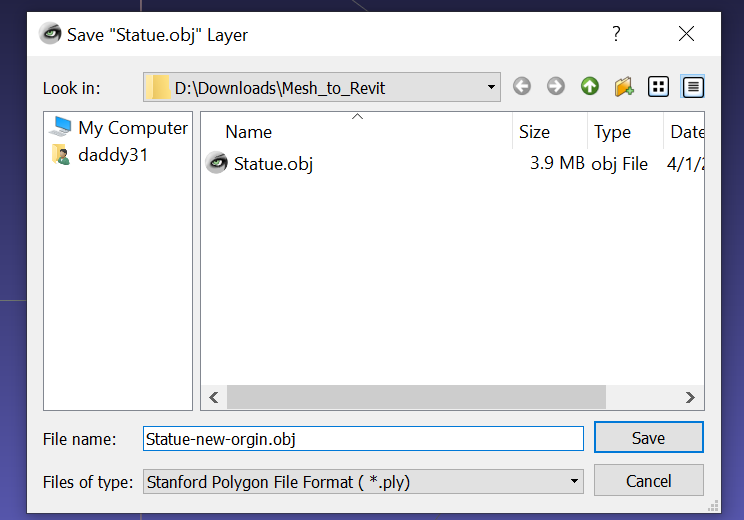
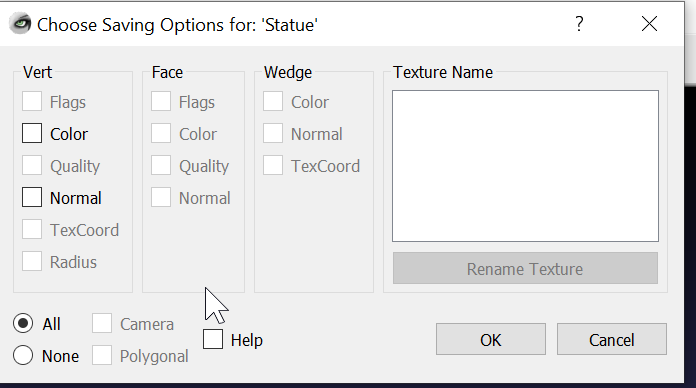
In Revit
Using my Mesh Import app:
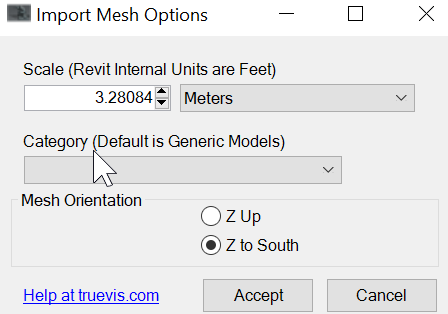
Result:
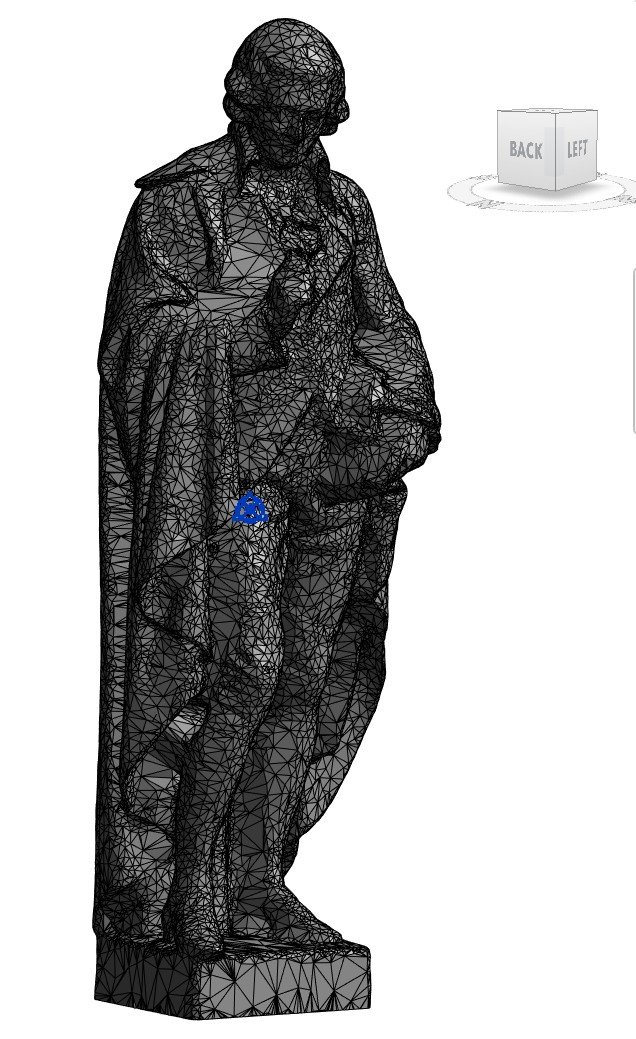
Files here.