A couple of weeks ago, there was a Google Project Tango hackathon in Boston. Since we all got to use a Tango device, I thought I’d look into how it could be used with architecture software.
There is a free app called “Project Tango Constructor” which will let one shoot a 3D mesh with a range of 2 to 3 meters from the camera.
It works nicely but is very inaccurate. Sweeping a few meters down a room then going back can make an error of 30cm or more. Also, shiny black and metal surfaces do not really scan. Perhaps continued practice with it would produce higher-quality scans.
From Memento, it can be cleaned up and exported as RCP point cloud format, no colors, which then can be brought into Revit or AutoCAD.
It’s okay for what it is, but do not depend on any accuracy. Something more specialized for the job (but 10 times more expensive) is the DotProduct handheld scanner.
Going directly from the OBJ mesh to Revit is possible with my Mesh Import app, after cleaning with Memento.
At $512, a Project Tango Tablet Development Kit may have some uses in the architecture or MEP field. Perhaps more accurate scanning software could be written for it.
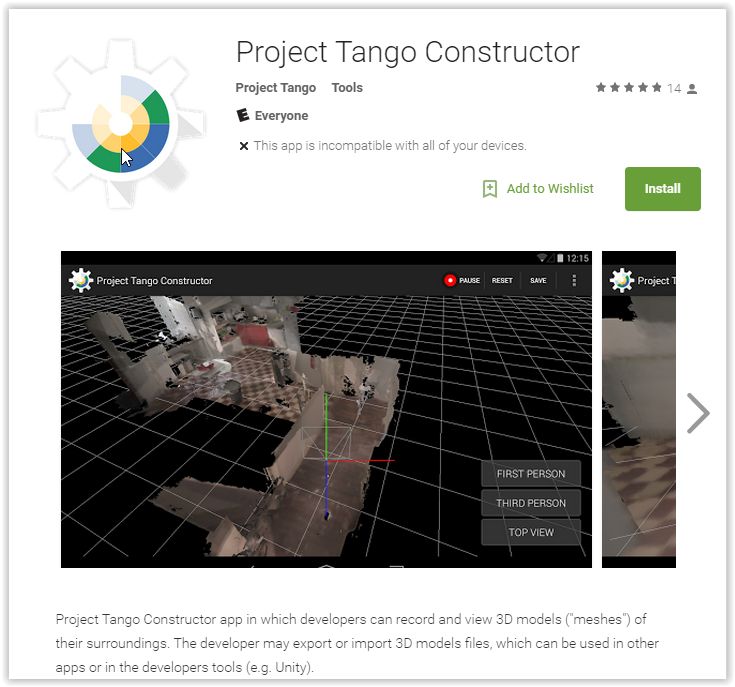
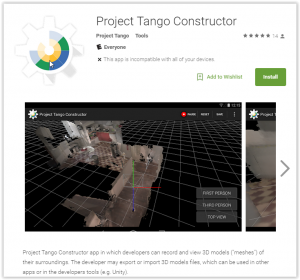
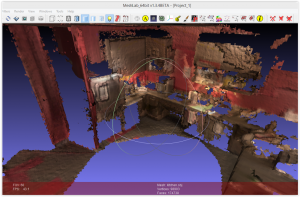
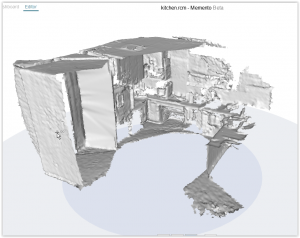
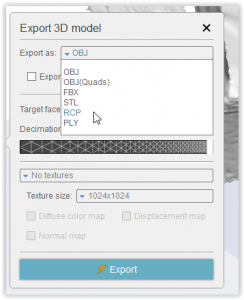
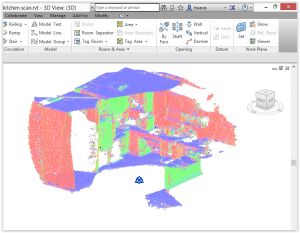
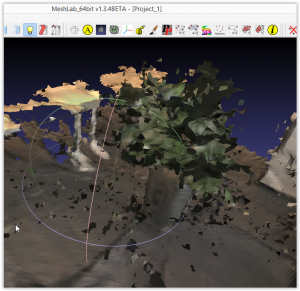
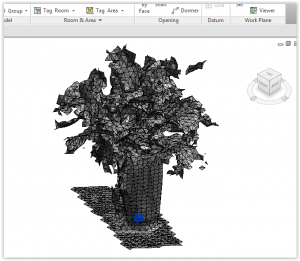
Your email address will not be published. Required fields are marked *