Here is some software that I like to use on any computer I am using:

Bulk Crap Uninstaller Batch uninstall Windows apps — even on a new install. If I’m not using OneDrive, Candy Crush, Xbox, etc. I don’t really want them taking up space and perhaps other resources. This app lets one uninstall many programs at once and even attempts a quiet mode. It doesn’t even need to be installed itself — can just run its EXE. Has different Startup feature than CCleaner.
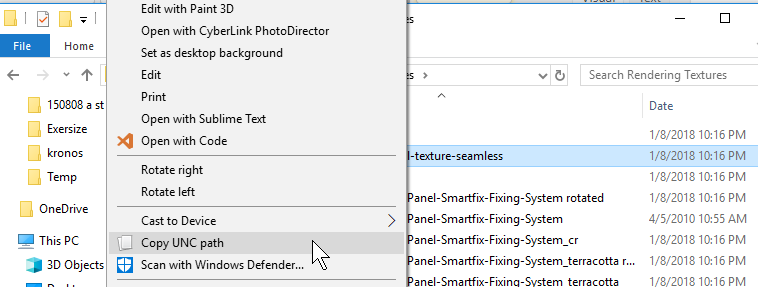
copy-unc-path adds an item to the right-click menu +of any file in Explorer that copies the text path to the clipboard. This is very useful in Revit and other apps when one has to enter a filename (DWG import, etc.) and saves lots of clicking up and down folders. Installer download…
CCleaner has a startup configurator (turn off bloatware) and is nice for cleaning the Recycle Bin, the Registry, and uninstalling programs among other functions.
Clipboard Help+Spell is a text-based clipboard utility that keeps an accessible list of all of the things that one copies to the Windows clipboard. (Not to be confused with Revit’s clipboard which is separate and has no history). It also has favorite clips, spell check, and change case functions.
On-line Alarm Clock reminds one when to wake up or leave.
Time Card Calculator & Timesheet Manager a great on-line calculator for converting work start and stop times to decimal hours. Bother decimal hours and hours-minutes are shown.
invoicely.com online invoicing app. Download the PDF of an invoice and edit it if to be cheap; or just send it with the invoicely logo. Caveat is that every invoice gets published to the Web, thence can be viewed if someone knows their URLs.
Total Commander a super-powerful alternative to Windows Explorer. Has a built-in FTP and ZIP functionality. Search *.00??.r?? to find Revit backups. (Not free per se but has just one nag screen.)
Air Duct Calculator — who needs a cardboard ductulator?
FastStone Image Viewer is a great app there for viewing and light editing of images.
CutePDF free PDF driver
Greenshot a utility for screen captures. Grabbing a rectangular area of one’s screen and putting the image in an email is an effective way of communication. Set it to save a PNG directly to a folder.
CleanMem is good for if one’s PC is running out of RAM when working with large RVTs. It seems to help performance. It can make the difference between painfully slow performance and being able to work if one’s RAM is limited.
AutoHotkey is a free utility for Windows. With it, one can automate almost anything by sending keystrokes and mouse clicks. Repetitive Revit tasks may also be automated. (Probably better to use Dynamo these days.)
ExplorerPatcher https://github.com/valinet/ExplorerPatcher/releases Lets us move the Windows 11 Taskbar to the sides of the screen, which is much better for CAD work.
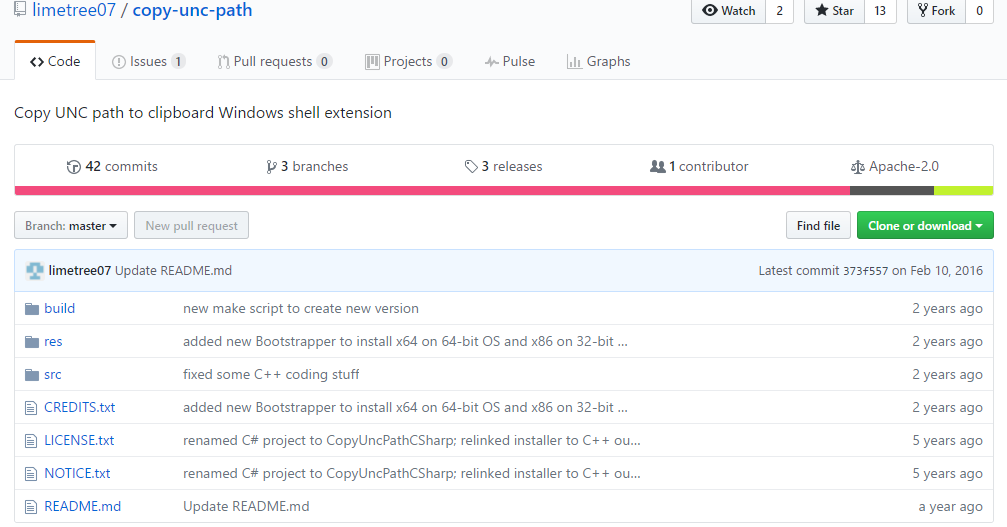
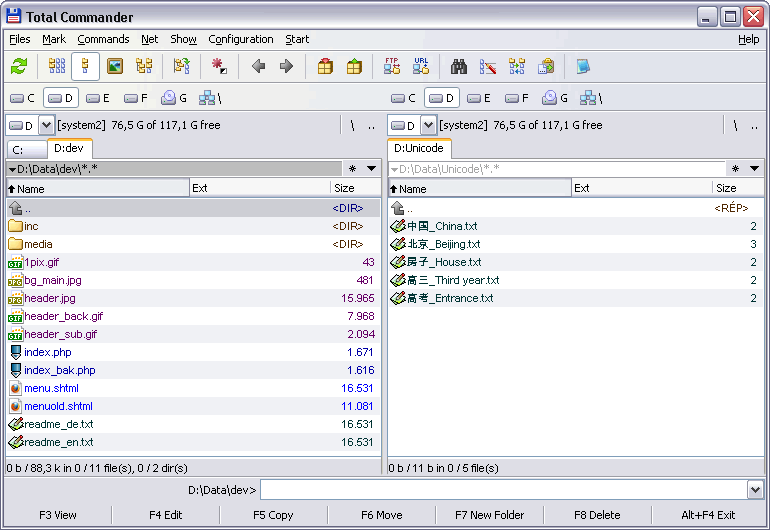
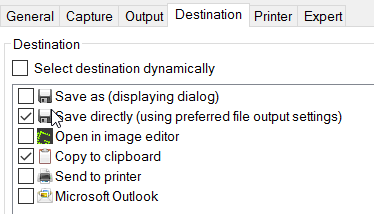
Your email address will not be published. Required fields are marked *